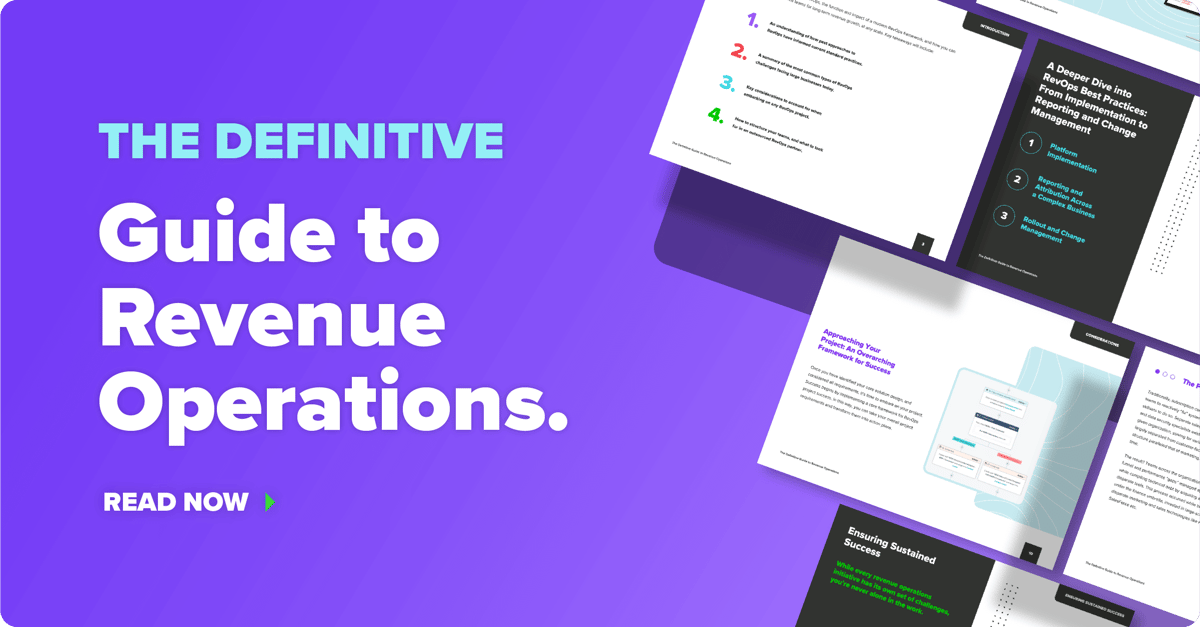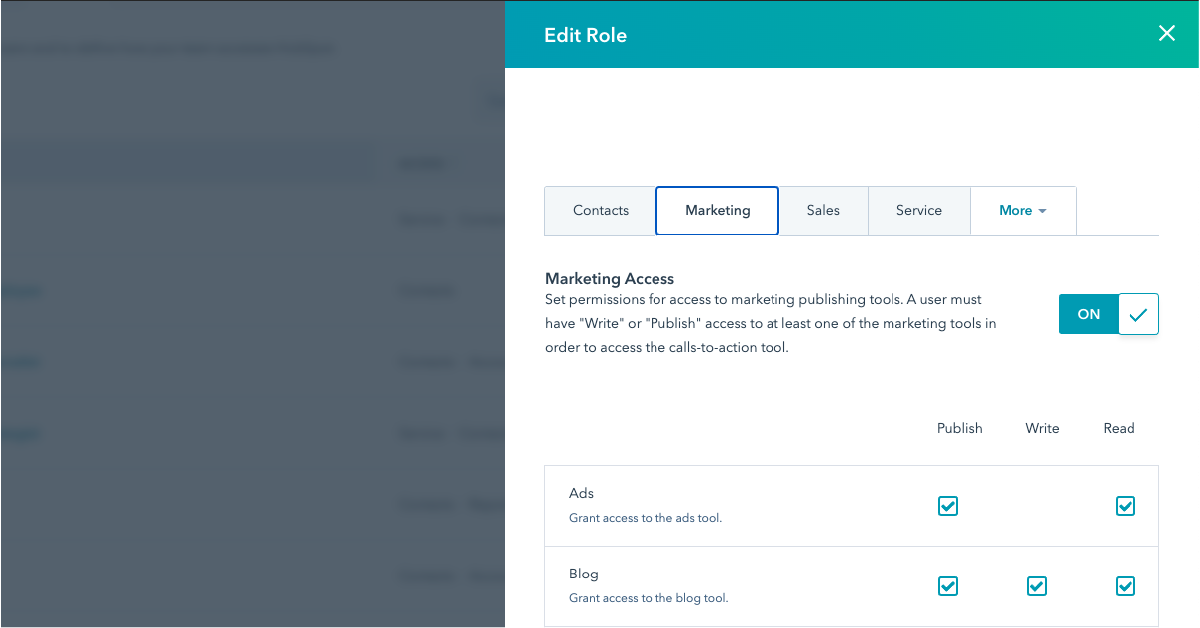
Partitioning means dividing something into parts. In terms of software, partitioning refers to the assigning of user permissions sets.
“The goal behind partitioning is to make certain aspects of the software you’re using limited to certain users,” says Guido Bartolacci, New Breed’s Head of Demand Generation.
This helps companies ensure that the ownership of assets and software is controlled by the people with expertise and responsibilities in that area and can prevent essential business processes involving your tech stack from being altered by the wrong person.
You don’t want a sales rep to alter lead rotation rules in order to assign extra leads to themselves. You don’t want an operations strategist to accidentally send a marketing email while adjusting email send settings. Furthermore, you wouldn’t want a new hire to publish an incomplete social media post while learning how to use your marketing automation platform.
“If anyone can edit anything and something is broken, it’s harder to figure out who made the change,” Guido says. “When there’s a limited set of people who own those particular assets, it’s a lot easier to figure out if a change happened, why it happened and who was responsible for making that change.”
With partitioning, companies can give their employees access to only the specific features within a tool that they actually need for their jobs.
“A feature within partitioning is being able to create groups or teams,” Guido says. “So this group of people all have the same permission sets so it’s not managed on a user-by-user basis.”
This makes it easier to set up role-based partitioning and maintain it as new hires get started at your company.
Examples of Partitioning
Partitioning will look differently in different tools.
For example, in the content collaboration tool Google Docs, you can assign people or groups one of three different permission settings: viewer, commenter or editor.
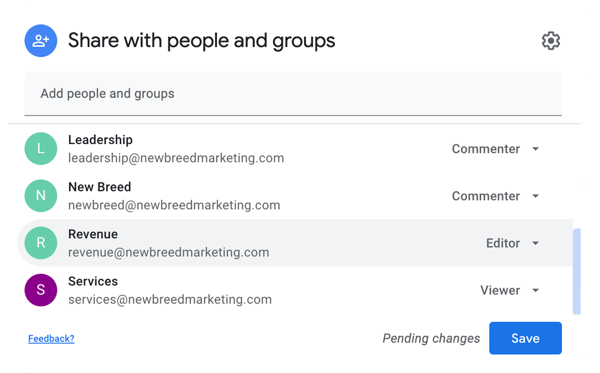
Viewers can look at a doc, but not provide feedback or make changes. Commenters can suggest changes and leave feedback and editors can actually make changes to the doc directly.
Being able to partition users this way makes it easier to keep track of a document’s revisions and prevents feedback from getting lost in the process.
In a CMS, partitioning can help you differentiate developers, content creators and SEO strategists based on the needs of each of their roles.
For example, if blogs have to be reviewed by an SEO strategist before being published, you can give writers the ability to draft posts but not publish them. Additionally, you can make sure only developers have the ability to alter your site templates to prevent technical errors from being made accidentally as content is being created.
In a project management and time tracking tool, you can use partitioning to establish who can create and close projects as opposed to merely logging activity. You can allow users to log time, but ensure only leadership can approve timesheets.
The Takeaway
At its core, partitioning is about ensuring there’s centralized control of different assets and users don’t mess up functions unrelated to their role by mistake.
This can streamline your company’s operations and make it easier to understand how each tool in your tech stack is being used and who is responsible for maintaining it.
Quinn Kanner
Quinn is a writer and copyeditor whose work ranges from journalism to travel writing to inbound marketing content.