The days of manually entering prospects into Excel spreadsheets are finally — and thankfully — behind us. Customer Relationship Management (CRM) software is a platform that replaces the hassle salespeople once faced by tracking all contact information, including all interactions with salespeople and status updates for opportunities. With greater insight and visibility into the sales process, companies can optimize their strategies and maximize their revenue.
CRM software is more than a contact database; it's a sales acceleration tool that identifies business insights and analytics. It's where the sales process comes to life in one simple, comprehensive and easily accessible platform.
But CRM software, while integral, is just one piece of the puzzle that is your CRM strategy.
What is a CRM?
CRM, short for Customer Relationship Management, is a powerful technology-driven approach that allows businesses to manage and analyze their interactions with existing and potential customers. It encompasses a wide range of activities, tools, and strategies that enable businesses to understand their customers, nurture relationships, and streamline sales and marketing processes.
What is CRM Strategy?
CRM strategy is all about taking a systematic approach to managing and nurturing customer relationships to achieve business goals. It involves the alignment of people, processes, and technology to optimize interactions with prospects and customers throughout their entire journey.
A CRM strategy goes beyond merely implementing CRM software; it encompasses a holistic approach that integrates data, processes, and customer-centric initiatives.
In essence, the software and CRM strategy go hand in hand. The software provides the tools and capabilities to streamline your sales efforts, while the strategy sets the direction and framework for leveraging those tools effectively. Together, they empower businesses to forge stronger customer relationships, boost sales performance, and ultimately drive sustainable growth.
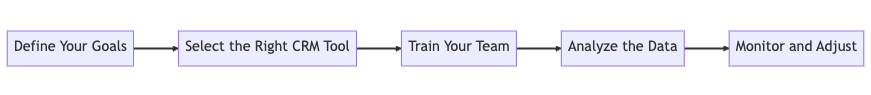
It’s All About Customer Relations
A robust CRM strategy allows you to centralize customer information, enabling customer service teams to provide efficient and personalized support. Easy access to relevant data helps you ensure that issues are resolved faster so you can deliver more proactive service and greater customer satisfaction. By leveraging CRM software and a comprehensive strategy, you can engage with customers at every touchpoint, understand their preferences, and create personalized experiences that foster loyalty and satisfaction.
CRM: The Software Side
CRM software, also called a CRM, is more than a contact database — it's a sales acceleration tool that identifies business insights and analytics to help you better serve your customers and optimize your processes. It's where the sales process comes to life in one simple, comprehensive and easily accessible platform. Some smaller companies don’t need a CRM, but they’re the exception to the rule. Chances are, your business can’t do without it.
The value that CRM software offers is practically unlimited. Because it can accommodate businesses of all sizes, this platform is scalable, flexible and convenient for anyone. However, it's not so flexible that it creates convoluted data. CRM software provides high-accuracy data and seamless processes, whether you're a small business, an enterprise-level chain or somewhere in between.
Does Your Business Need CRM Software?
If you’re wondering whether CRM software is truly necessary for your business, ask yourself:
- Are you struggling to keep track of customer data and interactions?
- Do different departments in your organization have trouble coordinating and collaborating with each other?
- Is your customer service team finding it challenging to provide personalized and efficient support?
If any of those were a “yes,” CRM software is likely for you. Although it comes with a multitude of benefits, the primary things you’ll want your CRM to help you with are:
- Centralizing and retaining data
- Strengthening collaboration
- Ensuring customer satisfaction
While most people who use CRM are in sales, the tool is not limited to salespeople alone. On the contrary, easy-to-use CRM software can be leveraged by anyone within your organization.
Often, this software isn't too complicated, so employees don't need much extra training to get the hang of it. Salespeople, marketers, executives and more can pick it up and use it for their own purpose and insight. With a frictionless interface, the software provides usability for all areas of business operations.
On-Premise vs. Cloud-Based CRMs
On-premise CRMs are installed and maintained locally on your company's servers or infrastructure, allowing for complete control over your data and backend infrastructure. However, the upfront investments in hardware, software licenses, and IT resources that are needed for installation, maintenance, and upgrades can be a drain on your budget. They also typically involve longer implementation timelines and can be more challenging to scale as your business grows.
Hosted and delivered online, cloud-based CRMs lack the installation and maintenance requirements of on-premise systems. They’re accessible on mobile devices, providing more flexibility and scalability while ensuring automatic updates, reducing the burden on IT teams. Cloud CRM providers prioritize robust security measures, including encryption and regular backups, to protect your sensitive information. Considering cost and ease of use alone, cloud-based CRMs often emerge as the favored option among startups and small to midsize businesses.
Ultimately, the choice between on-premise and cloud-based CRM depends on your business requirements, resources, and preferences. Consider your business needs and future growth plans to make an informed decision that aligns with your CRM strategy.
Top CRM Features to Look for Investing
With so many ways to use your CRM, for all the different organizations that may use one, there’s no shortage of features. But which ones do you really need?
Let's take a look at some of a CRM's best features.
1. Contact Information
The main feature associated with CRM software is its ability to hold contact information, such as names, phone numbers, emails and other records related to a given contact. It can associate individual contacts with their companies so salespeople can track their interactions with every stakeholder.
But the most interesting trait of CRM software is what it tells you about a specific contact's behavior. It can tell you exactly which content a contact has viewed, downloaded and interacted with, and this behavior can indicate their stage in the buyer's journey. Salespeople can use this information to search for, track and prioritize specific sales opportunities for better, more targeted prospecting.
2. Email Templates
CRM software also offers repeatable email templates. By creating a template for a common customer question, interaction or point of contact — such as a thank you email or a response to a frequently asked question — salespeople can spend less time and energy crafting custom emails and more time on revenue-generating activities.
But every good salesperson knows that personalization is vital when communicating with contacts, so you may be wondering: How can a salesperson maintain their personal touch with a templated email?
No worries. The right CRM software will have personalization tokens available, which can automatically pull in a contact's specific information, such as name or company, when mass emails are sent. This feature helps salespeople form a personal connection with their leads quickly, conveniently and on a greater scale.
3. Sequence Creation
Sequence creation is a tool that guides salespeople through the sales process. It helps new salespeople understand when and how to engage with contacts by allowing them to schedule follow-up emails in advance. These sequences can be triggered by specific behavior, such as downloading an e-book or requesting a demo — and they ensure that the right leads are contacted with the right information at the right time.
After creating the sequence, the emails are sent automatically at the specified times, which leaves the salesperson with one less thing to worry about. If salespeople are juggling many prospects and struggling to organize their time and efforts, this feature can be a lifesaver.
4. Personalized Video
Every salesperson knows that getting prospects to respond over email is a difficult task. With a written email, customers are always going to be wary and wondering who lies behind that screen — but being able to see the actual salesperson they're interacting with helps instill a sense of trust for the customer.
That's why personalized video, a new feature of some CRM software, is gaining traction. The ability to send a video through email has been a successful asset for sales outreach. Using video, salespeople can create more engaging, personalized and unique content to send to prospects, boosting their chances of converting.
5. Deep Reporting Suite
Don't be fooled: the sole purpose of CRM software isn't just sales outreach. This tool creates reports for all data points within the CRM system, salespeople to gauge their past performance and forecast their future performance. These reports analyze trends to help salespeople gain key insights and improve their sales process.
6. Ease of Use
While most people who use CRM software are in sales, the tool is not limited to salespeople alone. On the contrary, easy-to-use CRM software can be leveraged by anyone within your organization.
Often, this software isn't too complicated, so employees don't need much extra training to get the hang of it. Salespeople, marketers, executives and more can pick it up and use it for their own purpose and insight. With this frictionless interface, the software provides usability for all areas of business operations.
7. Flexibility
CRM software is not limited to one market segment, either. Because it can accommodate businesses of all sizes, this platform is scalable, flexible and convenient for anyone. However, it's not so flexible that it creates convoluted data. CRM software provides high-accuracy data and seamless processes, whether you're a small business, an enterprise-level chain or somewhere in between.
The Future of CRM
AI in CRM: Artificial Intelligence (AI) and CRM are a match made in heaven. AI can augment CRM capabilities, providing predictive analysis, smart recommendations, and even chatbot services. It's like having a virtual Einstein working tirelessly for your business.
CRM and Big Data: The future of CRM also lies in harnessing the power of big data. It can reveal patterns and trends that can lead to more precise and personalized customer interactions. It's like finding a treasure trove of insights waiting to be explored.
Key Takeaway
CRM software promotes better organization and prospect prioritization for salespeople. As CRM software evolves, the sales process becomes simpler end to end. With these new features, CRM software increases engagement levels and provides a more holistic view of a company's revenue generating activities. Ultimately, this helps companies identify gaps in their sales processes and determine how to improve these gaps.
However, navigating a CRM migration can be a complex process. It's more than merely switching software; it demands a comprehensive understanding of your organization and a robust strategic plan.
That's why we've crafted the CRM Migration Playbook. It's a comprehensive guide designed to assist you in preparing for a successful tech stack transformation. This playbook will help you minimize risks and maximize your return on investment.
Larry Swanson
Larry attended New York University, where he learned how to spend larger sums of money than he ever had before. After graduation, he plied this skill so well that he had to leave the Big Apple and wound up trading words for cash. You can find him hawking his wares in the digital marketing world.





