There are hundreds of marketing automation software for businesses to choose from that assist with a wide variety of tasks. When comparing different tools, you might even find yourself looking at two or three that have zero overlapping features. This can make it hard to grasp what a marketing automation platform (MAP) is.
The Evolution of Marketing Automation
“The original marketing automation platform was essentially an email automation tool that allowed companies to email people in their database at scale in an automated way,” says New Breed’s Head of Product Guido Bartolacci.
Prior to the release of those tools, companies had to decide between email blasts and individualized one-to-one emails.
“Marketing automation allowed companies to be able to email people in a more systematic and a more personalized way,” Guido says.
For example, they could create segmented lists of contacts to send specific emails to. Then, features that made marketing to contacts through email easier started getting added to the platform as well.
“Since a lot of companies were purchasing lists to get their database, one of the first things they wanted to do was capture [contacts’] information, so forms became part of marketing automation platforms,” Guido says.
Once forms were added, it made sense to be able to manage the place those forms lived — landing pages — through MAPs as well. Over time, marketing automation platforms have continued to evolve to include features for all aspects of marketing.
What Marketing Automation Platforms Can Be Used For
“The scope of how you can communicate with your audiences through a marketing automation platform has expanded considerably,” Guido says.
So has your ability to measure your interactions with contacts in MAPs.
Here are some key features that MAPs either have natively or can measure through integrations:
For email marketing, marketing automation platforms can enable you to:
- Send both timely email blasts and trigger-based automated emails to segmented contact lists
- Include personalization, like first name or company name, in email bodies and in subject lines
- Utilize dynamic content
- Run A/B tests
- Test content across email clients
- Send test emails
- Create email templates
The trigger-based automated emails users can send are managed through workflows with if/then branching logic so the communications can be adapted based on recipient engagement. Additionally, time-based and event-based delays can be set up between messages.
Forms
Forms capture information from your website visitors and automatically update contact and company records when filled out. Marketing automation platforms enable you to be strategic about your form strategy so you can gradually collect more data from prospects as they progress through the buyer’s journey instead of overwhelming them with questions at the beginning.
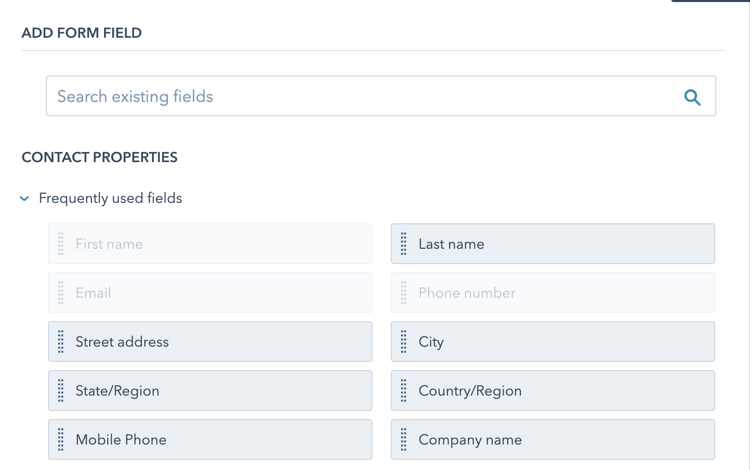
Features that help you do that are:
- Progressing profiling: Visitors will be shown different questions each time they submit a form based on what information you still need to learn about them
- Queued questions: A follow-up question appears based on a prospect’s response so they only see the second question if it’s applicable to them
- Follow-up: Once a form is submitted, provide confirmation through an inline message, email or redirection to a thank you page.
Landing pages
Landing pages can be hosted on your primary website, but that can pose friction for marketers by forcing them to go through developers to make edits or create new pages. MAPs make it easier for marketers to adjust the content on these pages and conduct closed-loop reporting about their performance.
Features marketing automation platforms have for managing landing pages include:
- Personalization
- A/B testing
- Dynamic content
- Dynamic forms
- Templates
CTAs
CTAs (calls-to-action) are essentially hyperlinked text or images that guide a visitor toward a next step.
“The real benefit of CTA features is to be able to do testing within a CTA and be able to measure the number of people who click on a CTA and how many of the people who click end up converting,” Guido says. “The other option if you’re not using CTAs is to use tracking URLs, which can get really messy.”
Additionally, when you have a single CTA that’s used in multiple places, it’s much easier to make universal edits through a CTA built in a marketing automation platform rather than finding everywhere you manually put that hyperlink and updating it.
Social Media
Marketing automation platforms can consolidate your communications across multiple social media channels into a single tool, making it easier for users to keep track of all the content you’re posting and respond in a timely manner when followers engage.
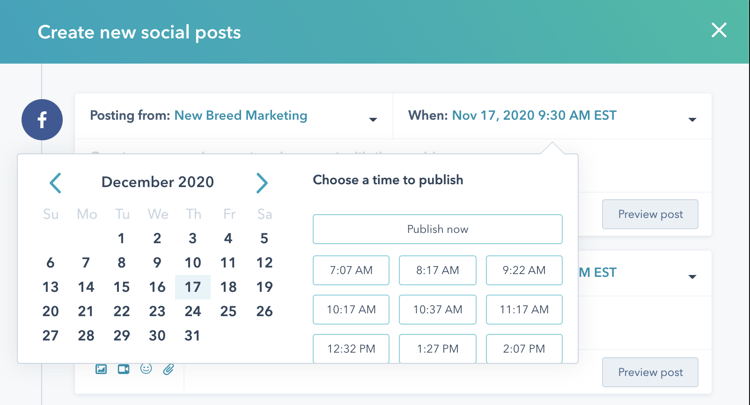
Marketing automation platforms let users:
- Schedule and publish posts from multiple accounts on multiple social media channels
- Monitor audience interactions
- Report on performance and engagement
- Notify team members of messages or interactions
Chat
Conversational marketing is a newer development, so it’s a less common native feature in marketing automation platforms. However, platforms that don’t have capabilities natively should be able to at least track conversational marketing efforts through integrations with specialized tools.
For live chat, MAPs can:
- Show conversation history
- Send notifications when chats are initiated
- Enable users to start conversations with website visitors
- Display away messages
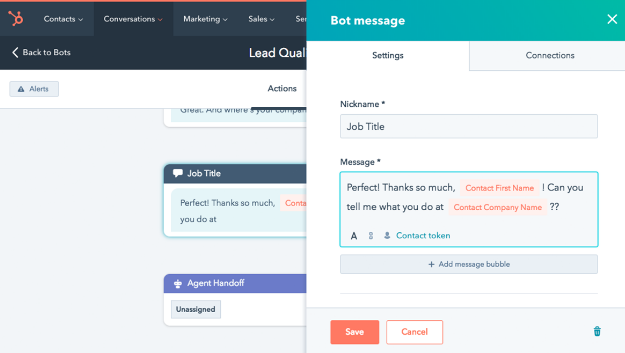
For automated chatbots, MAPs enable users to:
- Do targeting based on contact information and behavior
- Specify what webpages different bots appear on
- Select triggers for when bots appear, such as exit intent or time on page
- Set up if/then branching logic and queued questions to guide the conversation
- Send notifications to team members
- Automatically update contact records
Video
Video marketing is another function that marketing automation platforms don’t always have in-depth native features for but should be able to integrate with other specialized tools to offer that level of functionality.
Video marketing features include:
- Hosting videos
- Embedding videos on webpages
- Gating videos with forms at specified time codes
- Adding CTAs to videos
- Reporting on video engagement metrics like views and watch length
Dynamic Content
Dynamic content is personalized, contextual content that changes based on the audience.
When you use dynamic content, you can create a single webpage or email with multiple variations of its content. Then, that asset will automatically adjust what content it displays depending on the viewer. For example, you can show different messaging based on what buyer persona a site visitor aligns with.
Marketing automation platforms let users manage the different content variations and audience targeting.
A/B and multivariate testing
Through A/B and multivariate testing, marketing automation platforms allow users to easily test out different ideas for an asset in order to see what’s most effective.
A/B testing allows you to compare two versions, and multivariate testing allows you to compare three or more versions.
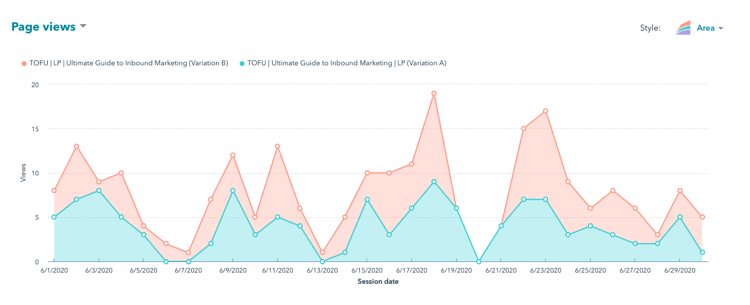
For example, if you want to see which CTA button style gets the most clicks, you could run an A/B or multivariate test. When you run that test through a MAP, the platform will ensure the variations are presented to equal sample sizes, track the results and even provide analysis on which version is most effective.
Reporting and analytics
Marketing automation platforms should be able to report on the success of every tactic run through the tool.
This includes tactic-specific reporting on things like email and CTAs in addition to overall reporting about your marketing strategy, such as funnel progression and marketing attribution.
Specialized vs. All-in-One
There are some marketing automation platforms that focus on just one of these areas, and others that address most or all of them. For example, Hootsuite only has features for managing social media, whereas HubSpot has native features for every area listed above.
Specialized tools can be more accessible for smaller companies, or they might have more in-depth functionality because they focus on a single area of your marketing strategy.
“But as businesses grow, as their requirements become more complex, as their needs evolve, then there’s more and more you want to include in a single platform,” Guido says.
As the number of specialized tools a company would need piles up, an all-in-one platform becomes a better solution. They shorten onboarding time, reduce integrations and make reporting easier. Plus, if you require deeper functionality for a single area, you can still integrate all-in-one platforms with specialized tools depending on your business’s needs.
Quinn Kanner
Quinn is a writer and copyeditor whose work ranges from journalism to travel writing to inbound marketing content.





