“At the most distilled point, you are changing something on your website based on a variable, whether that’s coming from a contact or a definition you set up within the CMS, and it’s a way you can customize your website with a far less intensive lift on your end as the website manager or marketing team,” says Web Strategy Technical Lead Adam Kinsella. “It reduces some of the legwork that’s required to make your website really personal.”
By using dynamic content, a brand new visitor, a qualified lead and a customer could all see different information when arriving on your homepage. Instead of having to create three separate variations of that page, you can just have one page that will adapt what’s displayed based on user data.
How Dynamic Content Works in HubSpot
In HubSpot, there are two main ways to leverage dynamic content: HubDB tables and smart content.
The primary benefit of dynamic content created through HubDb is that it’s easier for marketers to create and maintain a large number of similar pages or modules. The primary benefit of smart content is that it’s easier to serve visitors with a personalized experience.
Smart content
Smart content uses information a browser knows about the visitor to alter what’s displayed on a website. This can be information that’s stored about a user in a CRM, or it can be things like device type, geographic location and referral source.
Smart content allows you to automatically show visitors the information that’s most relevant to them.
For example, you can use smart content to adapt the logos and testimonials used as trustmarks based on the visitor’s geographic location.
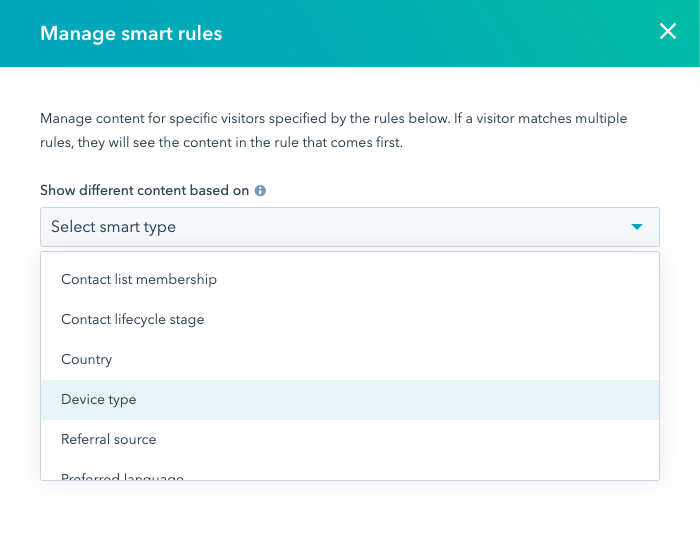
“This is super helpful for companies that have global reach, and it might be more impactful to show [visitors] companies that they might recognize,” Adam says.
Or, if you have a regionality to your products or services, you can ensure that only the applicable products to the visitor are displayed in your navigation, so someone doesn’t evaluate an offering they wouldn’t be able to purchase.
You can also set up smart content based on lifecycle stage and past behavior in order to assist with nurturing.
“It’s really good for sections where we’re featuring an asset or something to download. We can write a rule that if the user has downloaded that previously, we’ll show a new asset to them instead,” Adam says.
Similarly, if you know what buyer persona a visitor aligns with, you can use smart content to prioritize showing them offers that address their pain points.
HubDB
HubDB is a relational database that makes it more efficient to create and manage structured content, such as product listings, team bios and resource libraries. The HubDB tables provide the variables that determine what dynamic content is displayed.
Take product listings, for example. A company could have hundreds of products on their website for visitors to browse through, and those individual product pages would each contain the same fields. Instead of creating hundreds of webpages in your CMS, you can just have one HubDB table with a column for every necessary field.
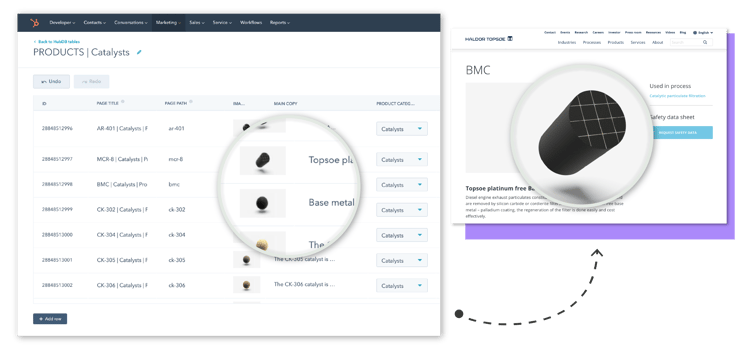
“What that solves them from having to do is create a unique page for every single one of these product pages,” Adam says. “If they ever need to update the details for one of these product pages, they do it in one place and we have it dynamically be pulled in based on the category selection so they wouldn’t need to remember ‘okay I need to update this in five different places.’”
Additionally, while on the backend, all these pages are just rows in a table, on the front end, they are fully realized web pages that can be optimized for search and have unique URLs, so you can still send visitors to a specific product page instead of to a product directory.
“You still have all the benefits of having a unique page without having to create that page itself,” Adam says.
The Takeaway
Dynamic content has near-infinite uses, but they ultimately boil down to making it easier for marketers to create the best user experience possible for website visitors.
When using dynamic content for personalization, visitors will automatically be shown contextually-relevant information, whether that means varying CTAs for customers and prospects, changing trustmarks depending on ICP or ensuring a visitor isn’t seeing content offers they’ve already engaged with.
“Personalization in terms of dynamic content is really just trying to make the website speak to the user as directly as we possibly can,” Adam says.
While this can be extremely beneficial to your lead nurturing strategy, it still does require time and resources to set up initially, so you should focus on high-impact areas.
“Main conversion points like your hero, and things like logos and trustmarks are generally the best place to start,” Adam says.
Dynamic content created through HubDb reduces the amount of time a marketer needs to spend on creating similarly structured pages.
“Things that make a ton of sense to use dynamic content with HubDb for are things that if you want to have ease of updating in one place that will be spread across the website,” Adam says. “So, it’s more thinking through ‘what’s the best way you can maximize your time in terms of maintaining the website and updating the website when looking into seeing if dynamic content is going to be a good fit for a particular style of page or section of the website.”
Using dynamic content in this way makes it easier to update those pages and sections of the website in the future. So if a marketer wants to add additional filterability, they can do so without spending too much time. Whereas without that setup, the work required to manually change the tagging system on 50-plus pages might prevent the sorting feature from being updated to better help visitors.
Quinn Kanner
Quinn is a writer and copyeditor whose work ranges from journalism to travel writing to inbound marketing content.





