8 Ways to Optimize Your LinkedIn Profile to Build Your Personal Brand
Your social media profiles can play a big role in your ability to get found online, and LinkedIn has served as a jumping-off point for many B2B thought leaders to make a name for themselves.
However, building out your LinkedIn profile requires effort and strategy. Here are eight things you can do to build your personal brand through your LinkedIn profile.
1. Complete Your Profile
The goal of LinkedIn, as is the goal of all social media platforms, is to engage with other people. But if you start interacting with people, but they can’t tell anything about you from your profile, you won’t make a good first impression.
When you first set up your account, LinkedIn will prompt you to add content to all the profile sections. Even if you choose not to fully complete your profile at that time, you can revisit the platform’s recommendations through your profile’s dashboard.
Having a complete profile will make it easier for you to be found on LinkedIn and help other users find common ground that can be used to initiate a conversation.
Think of your LinkedIn profile as a resume with unlimited space.
“There’s a lot of companies that allow you to ‘easy apply’ with LinkedIn. If your profile is always up-to-date with all your experience and is accurate, it’s a great way for you to find other jobs too,” New Breed’s Head of Demand Generation Guido Bartolacci says.
Make sure you add descriptions for your current and previous jobs, so users don’t just see a title, but also understand what you actually did. If relevant, you should also add projects or work samples to show concrete examples of your skills.
In terms of your personal brand, your “introduction card” or the section at the very top of your profile is the most impactful. You need to have a professional headshot and a background image related to what you or your company does. You can choose whether or not to include your education in your intro section and decide whether you’d prefer to have your headline be your current job title or a description of what you do.
That info can also be expanded upon in the “About” section that follows. Your About is a brief autobiography where you have a chance to be creative and make a lasting impression.
“I always recommend that people be fun with that or at least show off their personality,” Guido says.
2. Choose What Content is Public
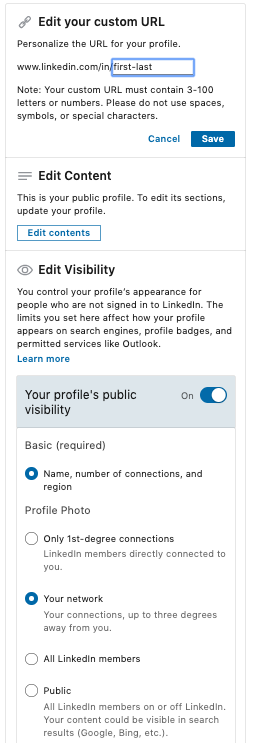
.png?width=504&name=unnamed%20(39).png)
LinkedIn allows you to edit how your profile appears publicly in terms of both the content sections it displays and the URL of your account.
Instead of keeping the standard URL that LinkedIn gives you when you first sign up, create a custom URL using your actual name. This way people, and search engines, can find you more easily.
The same panel that you customize your URL in also lets you determine what aspects of your profile you want to be public.
If you’re aiming to build your brand, you probably want as much public as possible. But it also is possible to overshare, and maybe you don’t want strangers to see every detail of your professional life.
3. Find and Join Groups
LinkedIn Groups are “a place for professionals in the same industry or with similar interests to share their insights and experiences, ask for guidance, and build valuable connections.” Joining them will help you network with other users and gain experience with how conversations happen within LinkedIn communities.
To get the most out of LinkedIn groups:
- Find groups that are high-quality and have members who are engaging frequently.
- Join in on discussions that are relevant to your business and goals.
- Start new discussions, contribute content and provide answers to questions.
4. Follow Hashtags
.png)
“Following hashtags will not necessarily help people find you, but it will help you find content that’s related to things that you care about,” Guido says.
Your LinkedIn Feed will show you posts from your connections, but if there are topics you want to stay up-to-date on outside of what close connections post, it’s best to identify relevant hashtags and follow them.
This’ll help expose you to content outside of your direct network and give you more opportunities to engage with users and put your ideas out there.
5. Engage with People and Share Their Content
Connect with other users and follow companies you’re interested in so you start seeing posts in your feed. Look at not just what posts are being shown to you, but also how people are interacting with them and the types of comments people are leaving.
Once you’ve figured out how people in your network are engaging with each other, start reacting to and commenting on posts relevant to you and your business.
Interacting with content will help LinkedIn’s algorithms learn what kind of posts to show you and get your name in front of other users. Plus, when you start posting content of your own, people will be more likely to respond if you’ve been engaging with them.
6. Post Content
Once you’ve been following other people for a little while and gained an understanding of what content works best with the audiences you want to reach, then you can start posting for yourself.
- Share links to content you’ve created, your company has created or other people within your industry have created.
- Write articles directly in LinkedIn
- Post videos to show off your personality alongside your expertise
- Create text-only posts that can be fully experienced on LinkedIn
“You should always be trying to start a conversation with any type of post you’re creating,” Guido says. “Some of the posts that you put out there, especially the more self-contained [text posts] can be more of just posing a question to an audience and trying to get them to react and respond to it.
Try to include a few appropriate hashtags on every post to help get your content seen outside of your direct network. However, those hashtags should be selected strategically to get your post in front of the most relevant audience so make sure you do hashtag research to understand how each term you tag is being used.
7. Keep Things Professional
LinkedIn is primarily a professional platform, meant for networking. Keep that in mind as you post.
If you wouldn’t be willing to talk about a subject in the office, you shouldn’t post about it on LinkedIn. Plus, while posts about your meals, going-out plans or family might be appropriate on Facebook, Twitter and Instagram, unless they’re related to your job, you shouldn’t be posting about them on LinkedIn.
The tone of your posts should also align with the level of professionalism expected in your industry. Emojis can be used sparingly when appropriate, but be wary of slang and profanity.
8. Once You Start Being Active, Stay Active
“Once you’ve decided to [post on LinkedIn] come up with a cadence you can stick to and be regular about your posting frequency,” Guido says.
Don’t post 12 times a day, but also don’t post only once every six months. Research finds posting once a day will enable you to best reach your audience.
However, if you’re not able to post that often, find a frequency that works for you. Don’t forget that you also need to allocate time for responding to comments on your content and continuing to engage with other users.
Quinn Kanner
Quinn is a writer and copyeditor whose work ranges from journalism to travel writing to inbound marketing content.

