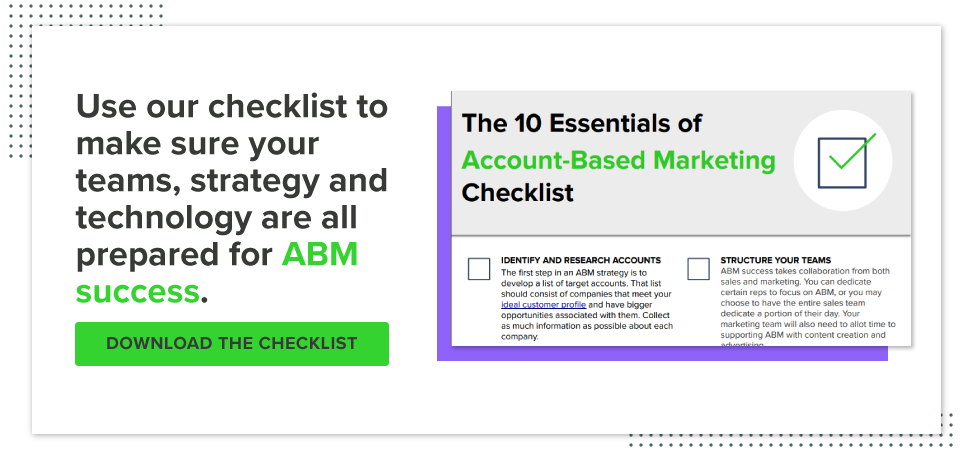What does Account-Based Marketing (ABM) look like in HubSpot?
%20copy-3.png?width=1200&name=Copy%20of%20Q3%20Blog%20Images%20(10)%20copy-3.png)
Account-based marketing (ABM) is marketing and sales working together to close large, complex deals at a specific number of target accounts. The accounts focused on by ABM strategies are chosen deliberately based on the monetary and strategic value they can provide to your organization along with the difficulty closing them poses.
The process of selecting those target companies adds a new stage to the start of the inbound marketing process. Before you start to attract, engage and delight ABM target accounts, you must first identify them.
HubSpot helps you organize and manage this process more effectively.
The Features of HubSpot’s ABM Tool
HubSpot’s ABM tool lets you categorize companies as target accounts, rank them into tiers, sort contacts associated with target accounts into buying roles and report on engagement from target accounts.
To accomplish those abilities, HubSpot added three new default properties, created a new overview section for companies in your CRM and created new customizable reports in the Reports Library.
Company Properties
The two new company properties included in HubSpot’s ABM tool are “Ideal Customer Profile Tier” and “Target Account.”
By default, the Ideal Customer Profile Tier enables you to sort companies into three tiers depending on how well they align with your ideal customer profile.
Tier one companies are your preferred customers to work with. They’re the type of companies that have the highest customer lifetime value and are the easiest for your product or service team to work with. Tier two companies are also good-fits for your product or service, but might not bring in as much revenue as tier one companies. Tier three companies are worth selling too, but not the priority for your company. HubSpot allows you to update or add to these values if you prefer to use a different naming convention or have additional tiers.
HubSpot allows you to create automated workflows to associate companies with the correct ICP tier level. But, the tier you rank a company as doesn’t necessarily correlate to whether or not a company should be a target account. That’s why it’s recommended that you mark target accounts manually.
The target account property is a true/false attribute that you should use for companies with deals that are particularly large or complex. By marking a company as a target account, you’re indicating that they should receive extra-personalized attention from both marketing and sales.
Contact Property
In addition to the new company properties, there’s also a new contact property, “buying role.” The default options for buying roles are blocker, budget holder, champion, decision-maker, end-user, executive sponsor, influencer, legal & compliance and other. But, you can also edit those or add new roles that are unique to your company.
Company Overview
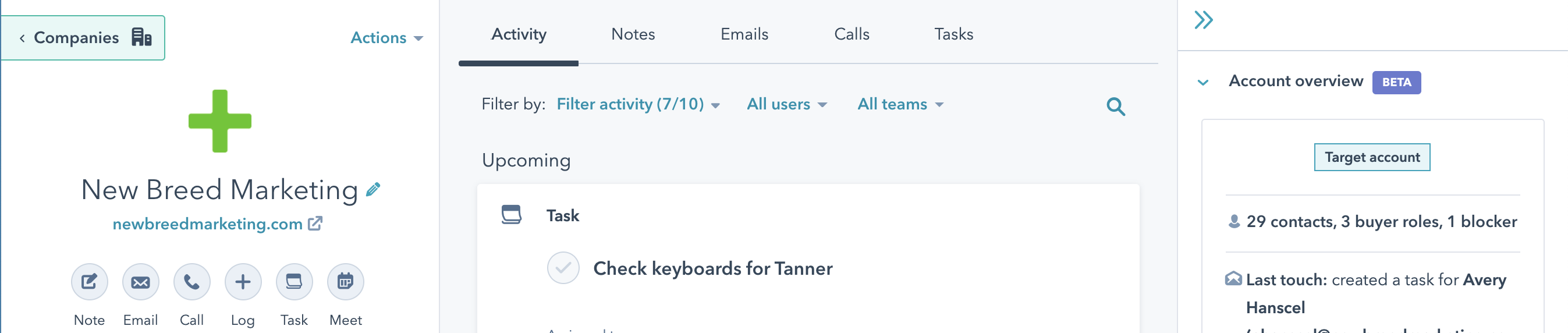
With the activation of HubSpot’s ABM tool, you’ll also gain access to an “account overview” summary for the companies in your CRM. When you look at a company record in the HubSpot CRM, there’s a summary of its target account status, associated contacts and last touch.
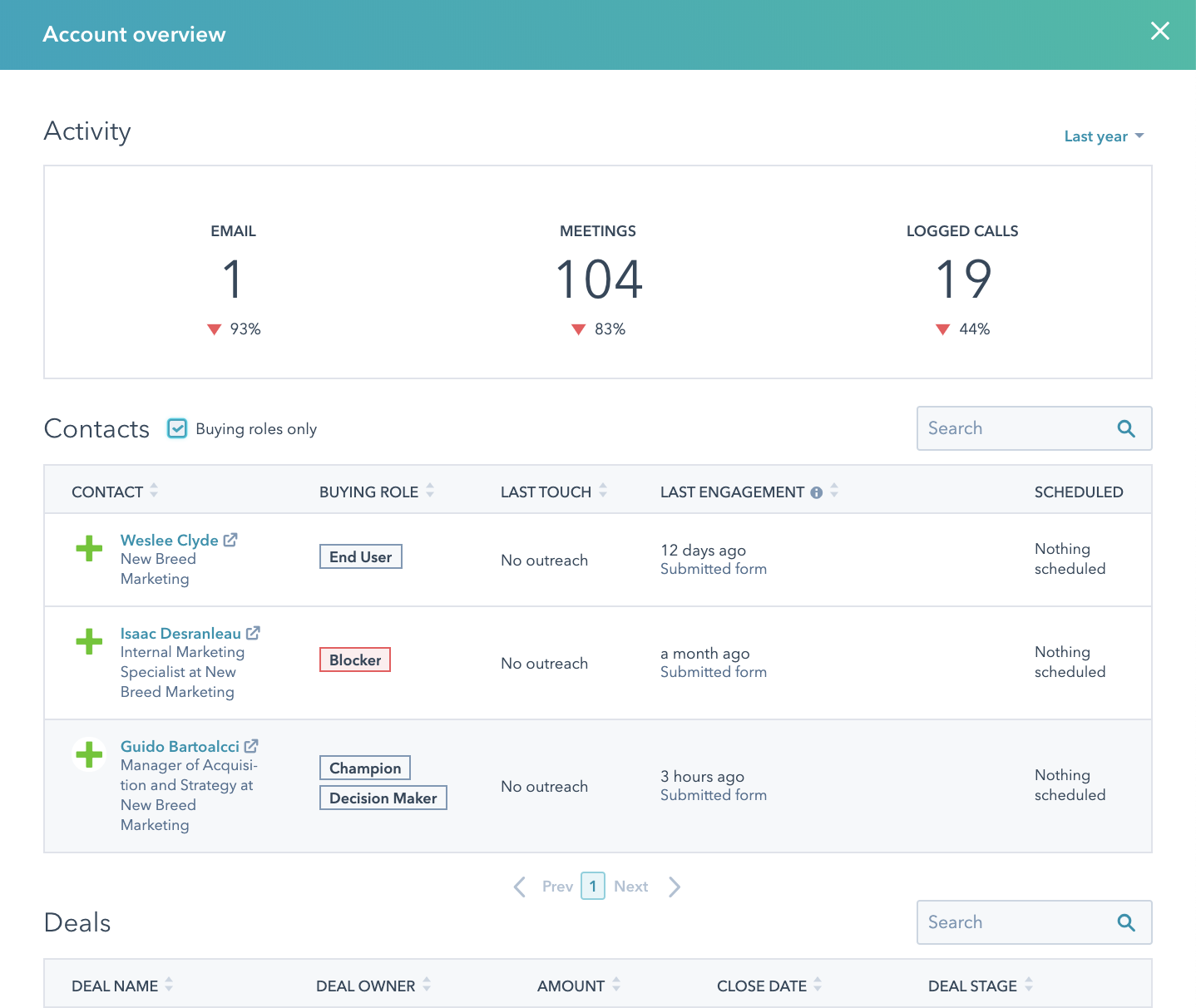
When you click into the account overview, you’re presented with a more in-depth view of your interactions with people from that company. You can see a summary of emails, meetings and calls in addition to a per-contact summary of previous and upcoming engagements. Plus you can see any deals associated with that company to keep an eye on how those are progressing while easily being able to cross-reference how recently the relevant contacts were communicated with.
You can’t see this aggregate of activity by account anywhere else in HubSpot, and it provides a lot more insight into how your marketing and sales efforts are reaching a target account without having to do significant manual reporting.
Report Library additions
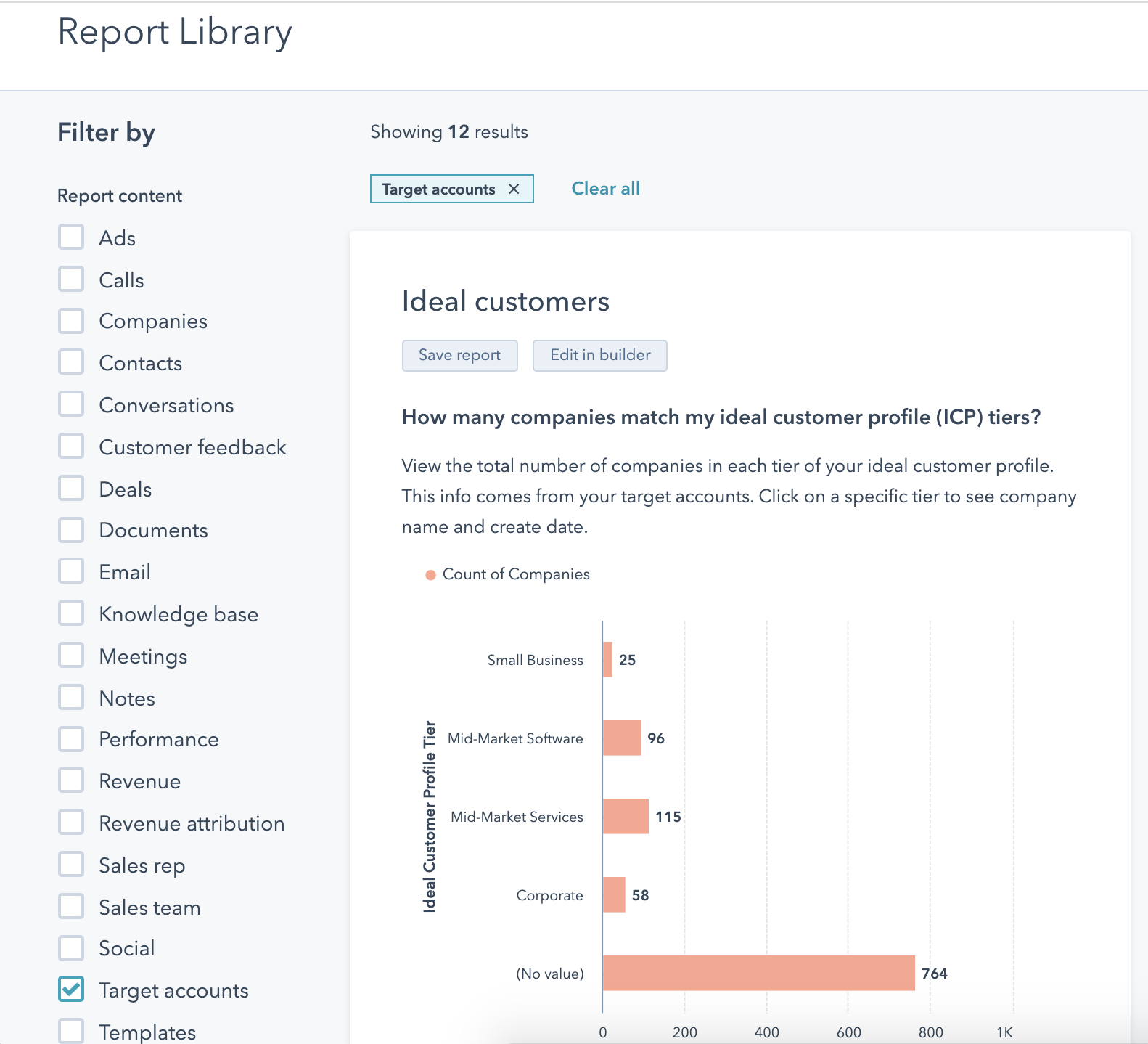
To analyze the effectiveness of your ABM strategy, there are 12 pre-built customizable reports under the “target accounts” tag in the Reports Library including,
- How many companies match your ICP tiers
- Page views by target accounts
- The sources your target accounts are created from
- How many target accounts are in each deal stage
- Deal amount totals by target account
- Session totals by target accounts
- The number of target accounts each rep owns
- Activity types being done for target accounts
- What buying roles exist at each target account
- Contact lifecycle stage by target account
- Contact source report for target accounts
- Contacts created at target accounts each week
These reports help you see how well you’re working with your target accounts and give you insight into how your ABM approach compares to your other customer acquisition strategies.
Additionally, these reports help you ensure that you’re staying on top of your target accounts so the extra resources you’re investing in nurturing them don’t go to waste.
Why Use HubSpot Instead of a Different ABM Tool
When you think about ABM tools, the first thing that comes to mind is probably something that’ll help you identify target accounts, determine the contacts you should reach out to and serve targeted paid ads to those contacts.
Currently, HubSpot’s ABM tool won’t help you identify good-fit ABM targets that aren’t already in your system, source unknown contact info or directly run hyper-targeted paid ads. But, it still helps you implement an effective and successful ABM strategy.
The whole idea behind ABM is to take a more focused, personalized approach to marketing and selling to a select few prospects. HubSpot’s ABM tool makes it easy for you to do that without having to leave the platform the rest of your marketing and sales teams run off of.
You can personalize your website, emails, forms, CTAs, landing pages and chat to ensure you’re creating the best, most educational experience.
While you might need to use a different tool to attract ABM prospects with paid ads, you can engage with them better through HubSpot and report on the effectiveness of all your ABM efforts, both in conjunction with and separate from the rest of your marketing performance.
Guido Bartolacci
Guido is Head of Product and Growth Strategy for New Breed. He specializes in running in-depth demand generation programs internally while assisting account managers in running them for our clients.